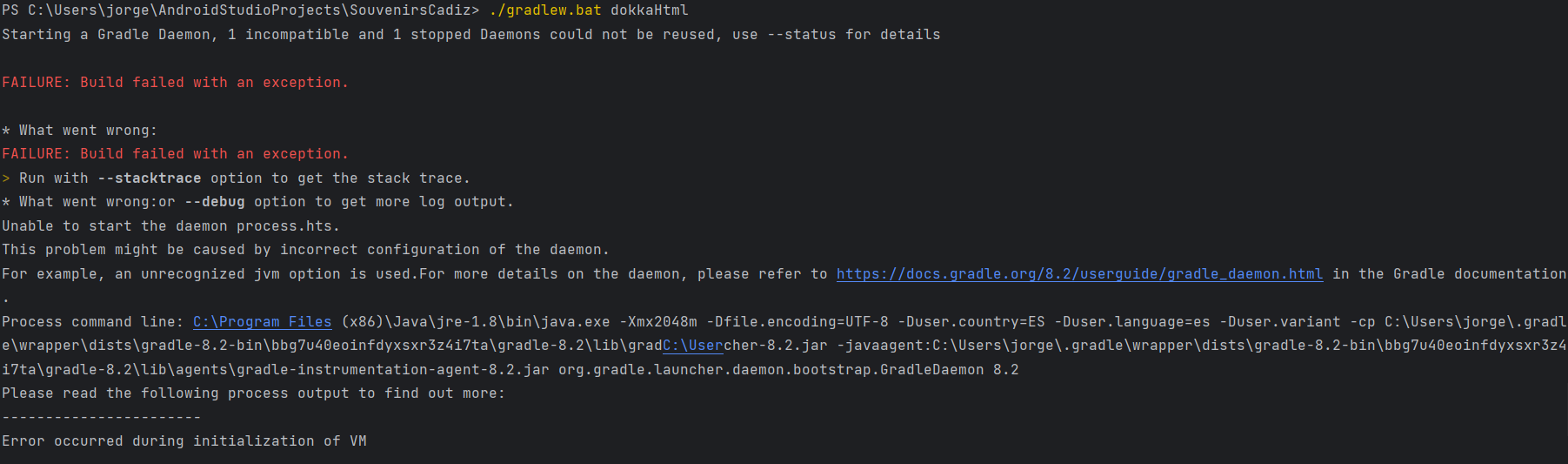Starting a Gradle Daemon, 1 incompatible and 1 stopped Daemons could not be reused, use --status for details
FAILURE: Build failed with an exception.
- What went wrong: FAILURE: Build failed with an exception.
Run with --stacktrace option to get the stack trace.
- What went wrong:or --debug option to get more log output. Unable to start the daemon process.hts. This problem might be caused by incorrect configuration of the daemon. For example, an unrecognized jvm option is used.For more details on the daemon, please refer to https://docs.gradle.org/8.2/userguide/gradle_daemon.html in the Gradle documentation. Process command line: C:\Program Files (x86)\Java\jre-1.8\bin\java.exe -Xmx2048m -Dfile.encoding=UTF-8 -Duser.country=ES -Duser.language=es -Duser.variant -cp C:\Users\jorge.gradle\wrapper\dists\gradle-8.2-bin\bbg7u40eoinfdyxsxr3z4i7ta\gradle-8.2\lib\gradC:\Usercher-8.2.jar -javaagent:C:\Users\jorge.gradle\wrapper\dists\gradle-8.2-bin\bbg7u40eoinfdyxsxr3z4i7ta\gradle-8.2\lib\agents\gradle-instrumentation-agent-8.2.jar org.gradle.launcher.daemon.bootstrap.GradleDaemon 8.2 Please read the following process output to find out more:
Error occurred during initialization of VM Could not reserve enough space for 2097152KB object heap
- Try:
Run with --stacktrace option to get the stack trace. Run with --info or --debug option to get more log output. Run with --scan to get full insights. Get more help at https://help.gradle.org.