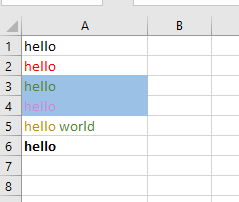public static void main(String[] args) {
try {
File file = new File("C:\\Users\\xxxxx\\Desktop\\example.xlsx");
FileInputStream fis = new FileInputStream(file);
XSSFWorkbook wb = new XSSFWorkbook(fis);
XSSFSheet sheet = wb.getSheetAt(0);
Iterator<Row> itr = sheet.iterator();
while (itr.hasNext()) {
Row row = itr.next();
Iterator<Cell> cellIterator = row.cellIterator();
while (cellIterator.hasNext()) {
Cell cell = cellIterator.next();
switch (cell.getCellType()) {
case Cell.CELL_TYPE_STRING:
System.out.print(cell.getStringCellValue() + "\t\t\t");
System.out.println(
"<<<<<<<<<<< COLOR: " + ((XSSFFont) ((XSSFCellStyle) cell.getCellStyle()).getFont())
.getXSSFColor().getARGBHex());
break;
case Cell.CELL_TYPE_NUMERIC:
System.out.print(cell.getNumericCellValue() + "\t\t\t");
break;
default:
}
}
}
} catch (Exception e) {
e.printStackTrace();
}
}
}