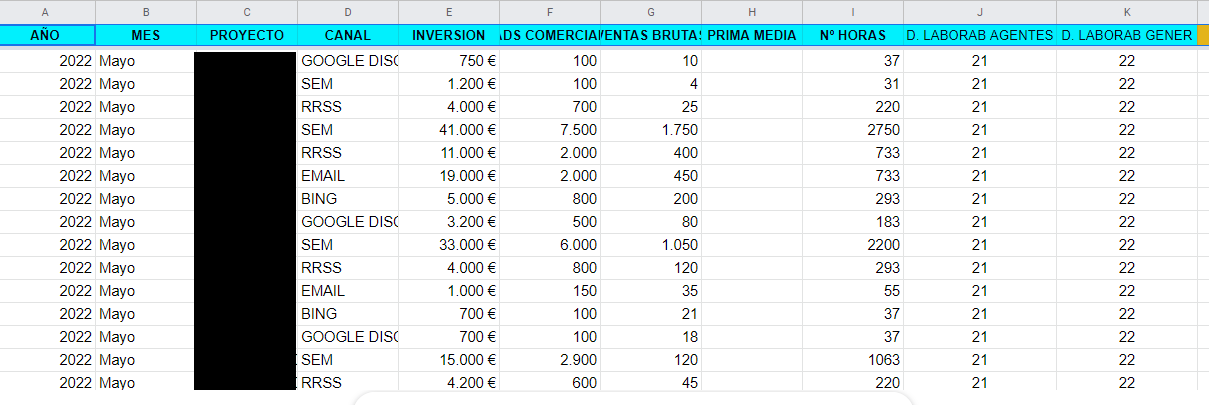function Guardar(){
var hojaActiva = SpreadsheetApp.getActiveSpreadsheet();
var formulario = hojaActiva.getSheetByName("FORMULARIO DE OBJETIVOS");
var datos = hojaActiva.getSheetByName("BBDD"); //
if (formulario.getRange("F16").getValue() == 'SI') {
if (formulario.getRange("G4").getValue() > 0)
{
// Celdas de donde se obtendrán los datos a guardar
var valores = [[formulario.getRange("B4").getValue(),
formulario.getRange("B5").getValue(),
formulario.getRange("B6").getValue(),
formulario.getRange("D4").getValue(),
formulario.getRange("E4").getValue(),
formulario.getRange("G4").getValue(),
formulario.getRange("H4").getValue(),
formulario.getRange("I4").getValue(), formulario.getRange("J4").getValue(),
formulario.getRange("B8").getValue(),formulario.getRange("B9").getValue()]];
datos.getRange(datos.getLastRow()+1,1,1,11).setValues(valores); }
if (formulario.getRange("G5").getValue() > 0)
{
// Celdas de donde se obtendrán los datos a guardar
var valores = [[formulario.getRange("B4").getValue(),
formulario.getRange("B5").getValue(),
formulario.getRange("B6").getValue(),
formulario.getRange("D5").getValue(),
formulario.getRange("E5").getValue(),
formulario.getRange("G5").getValue(),
formulario.getRange("H5").getValue(),
formulario.getRange("I5").getValue(), formulario.getRange("J5").getValue(),
formulario.getRange("B8").getValue(),formulario.getRange("B9").getValue()]];
datos.getRange(datos.getLastRow()+1,1,1,11).setValues(valores); }
if (formulario.getRange("G6").getValue() > 0)
{
// Celdas de donde se obtendrán los datos a guardar
var valores = [[formulario.getRange("B4").getValue(),
formulario.getRange("B5").getValue(),
formulario.getRange("B6").getValue(),
formulario.getRange("D6").getValue(),
formulario.getRange("E6").getValue(),
formulario.getRange("G6").getValue(),
formulario.getRange("H6").getValue(),
formulario.getRange("I6").getValue(), formulario.getRange("J6").getValue(),
formulario.getRange("B8").getValue(),formulario.getRange("B9").getValue()]];
datos.getRange(datos.getLastRow()+1,1,1,11).setValues(valores); }
if (formulario.getRange("G7").getValue() > 0)
{
// Celdas de donde se obtendrán los datos a guardar
var valores = [[formulario.getRange("B4").getValue(),
formulario.getRange("B5").getValue(),
formulario.getRange("B6").getValue(),
formulario.getRange("D7").getValue(),
formulario.getRange("E7").getValue(),
formulario.getRange("G7").getValue(),
formulario.getRange("H7").getValue(),
formulario.getRange("I7").getValue(), formulario.getRange("J7").getValue(),
formulario.getRange("B8").getValue(),formulario.getRange("B9").getValue()]];
datos.getRange(datos.getLastRow()+1,1,1,11).setValues(valores); }
if (formulario.getRange("G8").getValue() > 0)
{
// Celdas de donde se obtendrán los datos a guardar
var valores = [[formulario.getRange("B4").getValue(),
formulario.getRange("B5").getValue(),
formulario.getRange("B6").getValue(),
formulario.getRange("D8").getValue(),
formulario.getRange("E8").getValue(),
formulario.getRange("G8").getValue(),
formulario.getRange("H8").getValue(),
formulario.getRange("I8").getValue(), formulario.getRange("J8").getValue(),
formulario.getRange("B8").getValue(),formulario.getRange("B9").getValue()]];
datos.getRange(datos.getLastRow()+1,1,1,11).setValues(valores); }
if (formulario.getRange("G9").getValue() > 0)
{
// Celdas de donde se obtendrán los datos a guardar
var valores = [[formulario.getRange("B4").getValue(),
formulario.getRange("B5").getValue(),
formulario.getRange("B6").getValue(),
formulario.getRange("D9").getValue(),
formulario.getRange("E9").getValue(),
formulario.getRange("G9").getValue(),
formulario.getRange("H9").getValue(),
formulario.getRange("I9").getValue(), formulario.getRange("J9").getValue(),
formulario.getRange("B8").getValue(),formulario.getRange("B9").getValue()]];
datos.getRange(datos.getLastRow()+1,1,1,11).setValues(valores); }
if (formulario.getRange("G10").getValue() > 0)
{
// Celdas de donde se obtendrán los datos a guardar
var valores = [[formulario.getRange("B4").getValue(),
formulario.getRange("B5").getValue(),
formulario.getRange("B6").getValue(),
formulario.getRange("D10").getValue(),
formulario.getRange("E10").getValue(),
formulario.getRange("G10").getValue(),
formulario.getRange("H10").getValue(),
formulario.getRange("I10").getValue(),
formulario.getRange("J10").getValue(),
formulario.getRange("B8").getValue(),formulario.getRange("B9").getValue()]];
datos.getRange(datos.getLastRow()+1,1,1,11).setValues(valores); }
if (formulario.getRange("G11").getValue() > 0)
{
// Celdas de donde se obtendrán los datos a guardar
var valores = [[formulario.getRange("B4").getValue(),
formulario.getRange("B5").getValue(),
formulario.getRange("B6").getValue(),
formulario.getRange("D11").getValue(),
formulario.getRange("E11").getValue(),
formulario.getRange("G11").getValue(),
formulario.getRange("H11").getValue(),
formulario.getRange("I11").getValue(),
formulario.getRange("J11").getValue(),
formulario.getRange("B8").getValue(),formulario.getRange("B9").getValue()]];
datos.getRange(datos.getLastRow()+1,1,1,11).setValues(valores); }
if (formulario.getRange("G12").getValue() > 0)
{
// Celdas de donde se obtendrán los datos a guardar
var valores = [[formulario.getRange("B4").getValue(),
formulario.getRange("B5").getValue(),
formulario.getRange("B6").getValue(),
formulario.getRange("D12").getValue(),
formulario.getRange("E12").getValue(),
formulario.getRange("G12").getValue(),
formulario.getRange("H12").getValue(),
formulario.getRange("I12").getValue(),
formulario.getRange("J12").getValue(),
formulario.getRange("B8").getValue(),formulario.getRange("B9").getValue()]];
datos.getRange(datos.getLastRow()+1,1,1,11).setValues(valores); }
if (formulario.getRange("G13").getValue() > 0)
{
// Celdas de donde se obtendrán los datos a guardar
var valores = [[formulario.getRange("B4").getValue(),
formulario.getRange("B5").getValue(),
formulario.getRange("B6").getValue(),
formulario.getRange("D13").getValue(),
formulario.getRange("E13").getValue(),
formulario.getRange("G13").getValue(),
formulario.getRange("H13").getValue(),
formulario.getRange("I13").getValue(),
formulario.getRange("J13").getValue(),
formulario.getRange("B8").getValue(),formulario.getRange("B9").getValue()]];
datos.getRange(datos.getLastRow()+1,1,1,11).setValues(valores); }
Limpiar(); // Ejecución de función para limpieza de celdas
SpreadsheetApp.getUi().alert('Se ha registrado con éxito');
}
else {
SpreadsheetApp.getUi().alert('No se ha realizado el check en la casilla de seguridad');
}
}
Como podéis ver repito el codigo muchas veces, cambiando tan solo alguno que otro numero, mi necesidad es que pueda escribir ese codigo aplicando un ciclo for para poder así reducir.