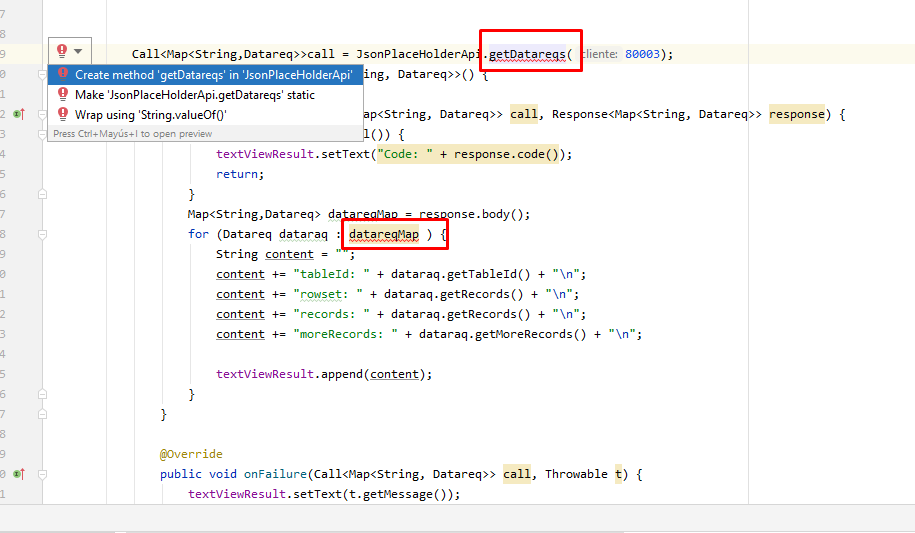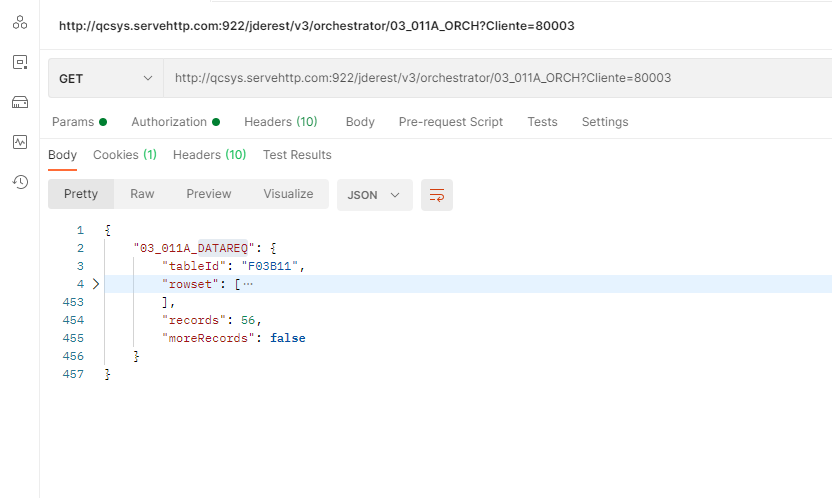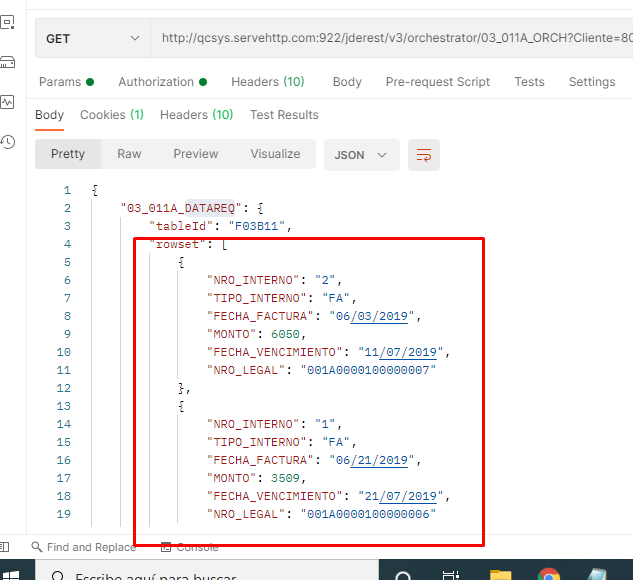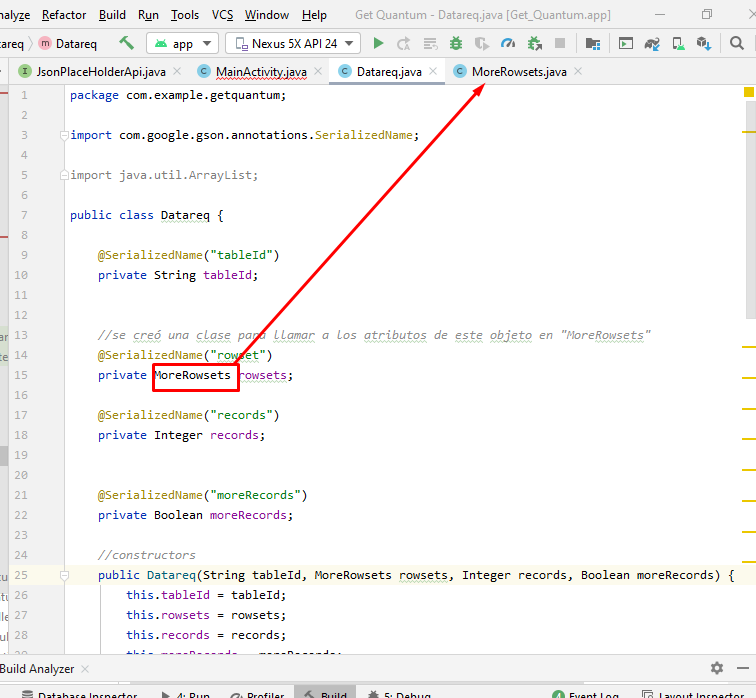estoy haciendo una app API REST con método GET.
quiero que se imprima en un Texteview o RecycreView toda esta información en la APP.
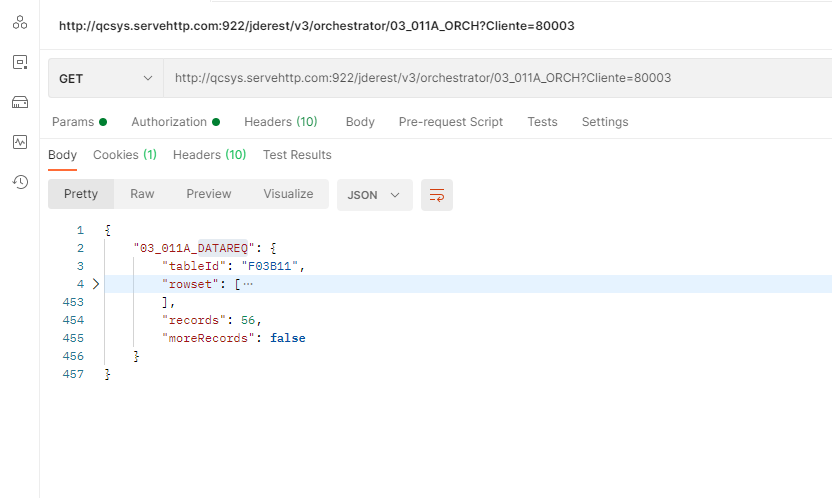
Pero me encuentro con que se extiende "rowset" y ahí es cuándo se me complica.
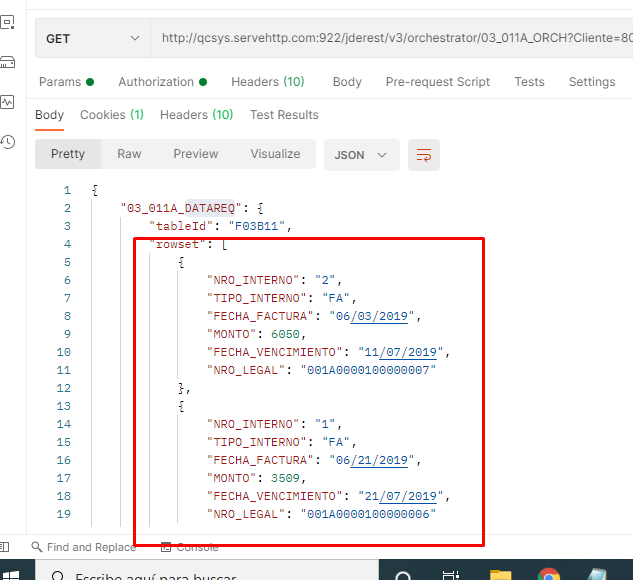
entonces creé dos clases, con sus getters, setters y constructores
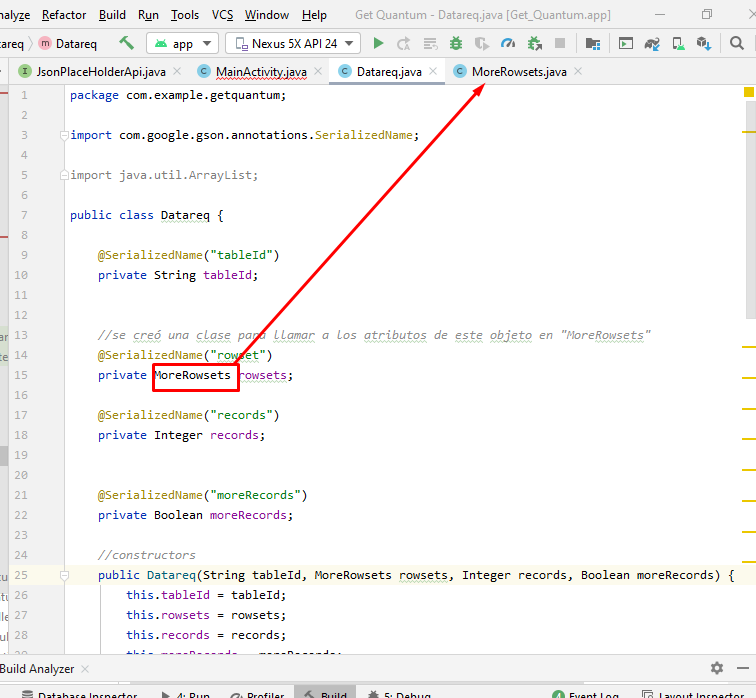
subo los códigos de las dos clases.
public class Datareq {
@SerializedName("tableId")
private String tableId;
//se creó una clase para llamar a los atributos de este objeto en "MoreRowsets"
@SerializedName("rowset")
private MoreRowsets rowsets;
@SerializedName("records")
private Integer records;
@SerializedName("moreRecords")
private Boolean moreRecords;
//constructors
public Datareq(String tableId, MoreRowsets rowsets, Integer records, Boolean moreRecords) {
this.tableId = tableId;
this.rowsets = rowsets;
this.records = records;
this.moreRecords = moreRecords;
}
//getters y setters
public String getTableId() {
return tableId;
}
public void setTableId(String tableId) {
this.tableId = tableId;
}
public MoreRowsets getRowsets() {
return rowsets;
}
public void setRowsets(MoreRowsets rowsets) {
this.rowsets = rowsets;
}
public Integer getRecords() {
return records;
}
public void setRecords(Integer records) {
this.records = records;
}
public Boolean getMoreRecords() {
return moreRecords;
}
public void setMoreRecords(Boolean moreRecords) {
this.moreRecords = moreRecords;
}
la clase para el Rowset
public class MoreRowsets {
@SerializedName("NRO_INTERNO")
private String nroInterno;
@SerializedName("TIPO_INTERNO")
private String tipoInterno;
@SerializedName("FECHA_FACTURA")
private String fechaFactura;
@SerializedName("MONTO")
private Integer monto;
@SerializedName("FECHA_VENCIMIENTO")
private String fechaVencimiento;
@SerializedName("NRO_LEGAL")
private String nroLegal;
//getters
public String getNroInterno() {
return nroInterno;
}
public String getTipoInterno() {
return tipoInterno;
}
public String getFechaFactura() {
return fechaFactura;
}
public Integer getMonto() {
return monto;
}
public String getFechaVencimiento() {
return fechaVencimiento;
}
public String getNroLegal() {
return nroLegal;
}
//constructors
public MoreRowsets(String nroInterno, String tipoInterno, String fechaFactura, Integer monto, String fechaVencimiento, String nroLegal) {
this.nroInterno = nroInterno;
this.tipoInterno = tipoInterno;
this.fechaFactura = fechaFactura;
this.monto = monto;
this.fechaVencimiento = fechaVencimiento;
this.nroLegal = nroLegal;
}
}
la interface
public interface JsonPlaceHolderApi {
@Headers({"Content-Type:application/json;charset=UTF-8",
"Accept:application/json",
"Cookie:JSESSIONID=fYAV2KfouyICoHiKGuJ5n_-Q0kQOc-KNl6HmFk9Ce8K5JQtuMa7A!-530853743",
"Authorization:Basic xxxxxxxxxxxxxxxxxx" })
@GET("jderest/v3/orchestrator/03_011A_ORCH?Cliente=80003")
Call<Datareq> getDatareqs( @Query("Cliente") String cliente);
}
y mi mainActivity
public class MainActivity extends AppCompatActivity {
@Override
protected void onCreate(Bundle savedInstanceState) {
super.onCreate(savedInstanceState);
setContentView(R.layout.activity_main);
Retrofit retrofit = new Retrofit.Builder()
.baseUrl("https://qcsys.servehttp.com:922/")
.addConverterFactory(GsonConverterFactory.create())
.build();
JsonPlaceHolderApi jsonPlaceHolderApi = retrofit.create(JsonPlaceHolderApi.class);
}
}
sé que tengo que empezar el llamado con una Call debajo del retrofit, pero no pude seguir.
En resumen, quiero que el JSON QUE aparece en el POSTMAN aparezca en la app, pero
¡muchas gracias!