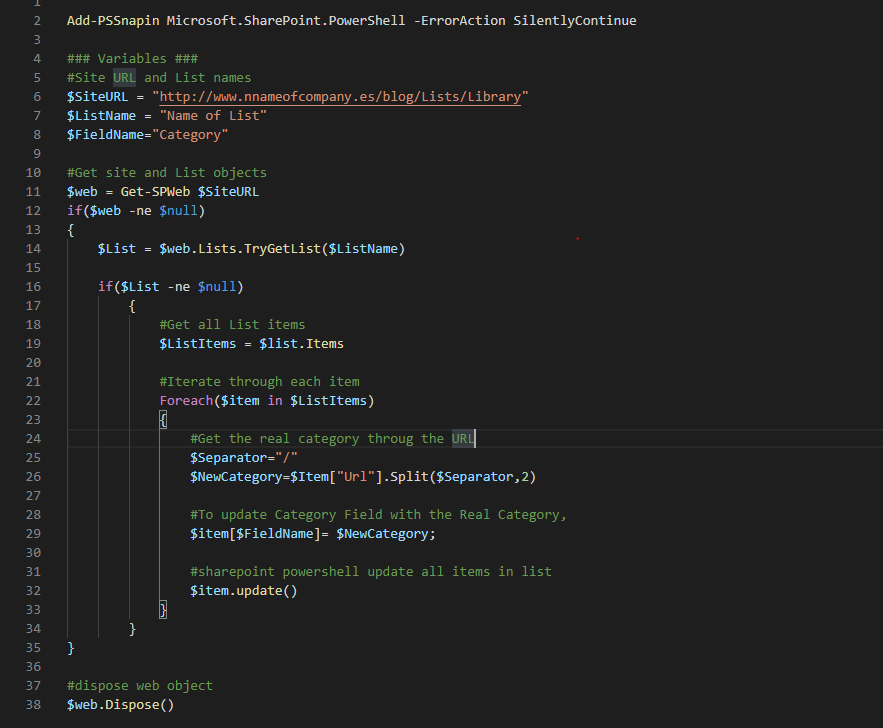Tengo un sitio en SharePoint 2013 que contiene una libreria con una lista, esta lista contiene post categorizados, pero la categorización se realizó erroneamente.
Estoy intentado realizar un Script y ejecutarlo en el Shell de Administración de Sharepoint pero la consola devuelve constantementeel siguiente error:
Get-SPweb: Cannot fint an SPweb object with Id or URl: "www.companyname.domain/companyname/blog/Lists/libraryname"
Get-SPweb: Cannot fint an SPweb object with Id or URl:"www.companyname.domain/companyname/blog/Lists/libraryname"
Script:
Add-PSSnapin Microsoft.SharePoint.PowerShell -ErrorAction SilentlyContinue
#Site URL and List names
$SiteURL = "http://www.nnameofcompany.es/blog/Lists/Library"
$ListName = "Name of List"
$FieldName="Category"
#Get site and List objects
$web = Get-SPWeb $SiteURL
if($web -ne $null)
{
$List = $web.Lists.TryGetList($ListName)
if($List -ne $null)
{
#Get all List items
$ListItems = $list.Items
#Iterate through each item
Foreach($item in $ListItems)
{
#Get the real category throug the URL
$Separator="/"
$NewCategory=$Item["Url"].Split($Separator,2)
#To update Category Field with the Real Category,
$item[$FieldName]= $NewCategory;
#sharepoint powershell update all items in list
$item.update()
}
}
}