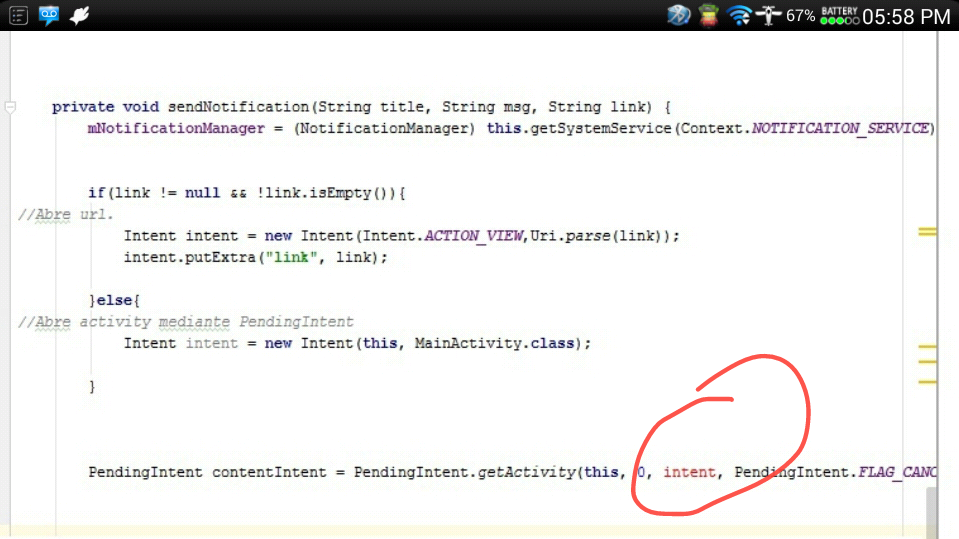actualmente recibo notificaciones perfectamente en mi app, pero deseo saber como identificar cuando una notificacion trae un enlace (link) o solo deseo que inicie una Actividad.class
private void sendNotification(String title, String msg, String link) {
mNotificationManager = (NotificationManager) this.getSystemService(Context.NOTIFICATION_SERVICE);
Intent intent = new Intent(this, MainActivity.class);
intent.putExtra("link", link);
PendingIntent contentIntent = PendingIntent.getActivity(this, 0, intent, PendingIntent.FLAG_CANCEL_CURRENT);
NotificationCompat.Builder mBuilder = new NotificationCompat.Builder(this)
.setLargeIcon(BitmapFactory.decodeResource(getBaseContext().getResources(), R.mipmap.ic_launcher))
.setSmallIcon(R.mipmap.ic_launcher)
.setContentTitle(title)
.setStyle(new NotificationCompat.BigTextStyle().bigText(msg))
.setAutoCancel(true)
.setContentText(msg);
// Set the notification vibrate option
if (preferences.getBoolean("notifications_new_message_vibrate", true)) {
mBuilder.setVibrate(new long[]{1000, 1000, 1000, 1000, 1000});
}
// Set the notification ringtone
if (preferences.getString("notifications_new_message_ringtone", null) != null) {
mBuilder.setSound(Uri.parse(preferences.getString("notifications_new_message_ringtone", null)));
} else {
Uri alarmSound = RingtoneManager.getDefaultUri(RingtoneManager.TYPE_NOTIFICATION);
mBuilder.setSound(alarmSound);
}
// Show only if the notification are enabled
if (preferences.getBoolean("notifications_new_message", true)) {
mBuilder.setContentIntent(contentIntent);
mNotificationManager.notify(NOTIFICATION_ID, mBuilder.build());
}
}
}
Como pueden ver tengo los dos parámetros para iniciar los dos tipos de notificacion pero la app, solo detecta El Intent con la Class, aunque posea un link en la notificacion.
En Resumen: Como puedo Colocar dos Intent para que detecten que tipo de notificacion es.