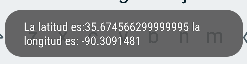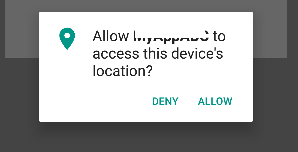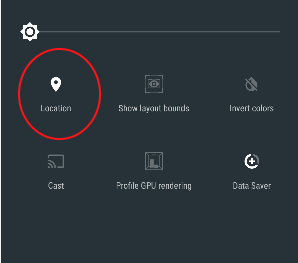Los 3 puntos anteriores son necesarios para obtener geolocalización, pero es importante saber que el proveedor que usas puede no obtener los datos (usas únicamente NETWORK_PROVIDER) los datos, así que generalmente se usan los proveedores GPS_PROVIDER o NETWORK_PROVIDER, ya que puede ser que esteste encuentres en una red 4G o en una red WiFi y con esto aseguramos obtener la posición.
if (Build.VERSION.SDK_INT >= Build.VERSION_CODES.M) {
ActivityCompat.requestPermissions(MainActivity.this,new String[]{Manifest.permission.ACCESS_FINE_LOCATION}, 1);
if (ActivityCompat.checkSelfPermission(this, Manifest.permission.ACCESS_FINE_LOCATION) != PackageManager.PERMISSION_GRANTED) {
// TODO: Consider calling
// ActivityCompat#requestPermissions
// here to request the missing permissions, and then overriding
// public void onRequestPermissionsResult(int requestCode, String[] permissions,
// int[] grantResults)
// to handle the case where the user grants the permission. See the documentation
// for ActivityCompat#requestPermissions for more details.
return;
}
LocationManager locationManager = (LocationManager) getSystemService(LOCATION_SERVICE);
Location location = null;
LocationListener mlocListener = new LocationListener() {
@Override
public void onLocationChanged(Location location) {
}
@Override
public void onStatusChanged(String provider, int status, Bundle extras) {
}
@Override
public void onProviderEnabled(String provider) {
}
@Override
public void onProviderDisabled(String provider) {
}
};
locationManager.requestLocationUpdates(LocationManager.GPS_PROVIDER, 0, 0, mlocListener);
if (locationManager != null) {
//Existe GPS_PROVIDER noobtiene obtuvoubicación
info ahora trata location = locationManager.getLastKnownLocation(LocationManager.GPS_PROVIDER);
}
if(location == null){ //Trata con NETWORK_PROVIDER
locationManager.requestLocationUpdates(LocationManager.NETWORK_PROVIDER, 0, 0, mlocListener);
}
if (locationManager != null) {
Log.e(TAG,"existe NETWORK_PROVIDER"); //Existe NETWORK_PROVIDER obtiene ubicación
location = locationManager.getLastKnownLocation(LocationManager.NETWORK_PROVIDER);
}
}
if(location != null) {
Toast.makeText(this, "La latitud es:" + location.getLatitude() + " la longitud es: " +location.getLongitude(), Toast.LENGTH_LONG).show();
}else {
Toast.makeText(this, "No se pudo obtener geolocalización", Toast.LENGTH_LONG).show();
}
}
De esta forma podrás obtener de una forma adecuada tu geolocalización.