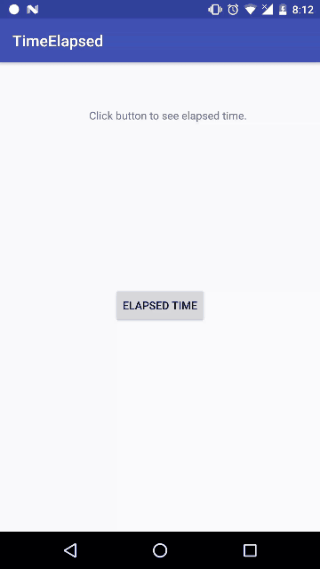Pero es importante también, asignar el correcto listener al botón, en este caso debe ser OnClickListeneres importante también, asignar el correcto listener al botón, en este caso debe ser OnClickListener de la vista:
Este es un ejemplo completo en el cual agrego comentarios como explicación:
private long tiempoInicial;
private long tiempoFinal;
@Override
protected void onCreate(Bundle savedInstanceState) {
super.onCreate(savedInstanceState);
setContentView(R.layout.activity_main);
tiempoInicial = System.currentTimeMillis();
//Define listener a botón.
Button bt1 = (Button)findViewById(R.id.button);
bt1.setOnClickListener(new View.OnClickListener() {
@Override
public void onClick(View v) {
tiempoFinal //Define tiempo inicio.
tiempoInicial = System.currentTimeMillis();
//Obtiene tiempo transcurrido.
System.out.println("Tiempo Tanscurrido " + (tiempoInicial - tiempoInicial) + " milisegundos.");
System.out.println("Tiempo Tanscurrido " + (tiempoInicial - tiempoInicial)/1000 + " segundos.");
//Reinicia tiempo inicio.
tiempoInicial = System.currentTimeMillis();
}
});
}
Al dar clic y obtener el tiempo transcurrido, es importante inicializar nuevamente el tiempoInicial, ya que tu aplicación no pasaría por onCreate(), por lo tanto la inicialización la puedes realizar después de obtener el calculo del tiempo transcurrido.